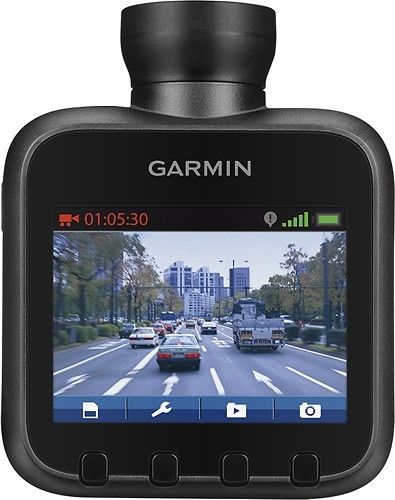D4 Dash Camera
Price: 17582.00 INR / Unit
(14900.00 INR + 18% GST)
Get Latest Price
MRP:
17582.00 INR / Piece
Weight :
400.00 Gram (G)
1 Pack Contains :
1
Minimum Pack Size :
1
In Stock
Product Specifications
| Dimensions | 4x5x4 Inch |
| Weight | 400 Gms |
| Display | 9 inch |
| Camera Resolution | 1080p |
| GPS Module | Built-in |
| Material | Plastic |
| Power Source | 12V |
| Features | GPS Navigation, DVR Recording, Bluetooth Connectivity, FM Radio, Parking Monitor, G-sensor, Mobile App, Wide Angle Lens |
| Payment Terms | Cash Against Delivery (CAD), Cash on Delivery (COD), Cash Advance (CA), Cash in Advance (CID) |
| Supply Ability | 20 Per Week |
| Delivery Time | 1 Week |
| Sample Policy | Contact us for information regarding our sample policy |
| Packaging Details | Box. |
| Main Domestic Market | All India |
| Pkg Box Height | 4.00 Inches |
| MRP | 17582.00 INR |
| Stock Quantity | 105 |
| Product Unit | 1 Piece/Pieces |
| GSTIN | 18% |
| Shipping Type | free |
| Returnable | No |
| Price | 14900.00 INR (Approx.) |
| Brand Name | AUSHA |
| Pkg Box Length | 4.00 Inches |
| Unit Type | Piece/Pieces |
| Mop | 1 |
| Moq | 1 |
| Weight | 400.00 Gram (G) |
| Currency | INR |
| Pkg Box Breadth | 5.00 Inches |
| Price Type | fixed |
| Packsize | 1 |
| Minimum Ordered Packs | 1 |
| Minimum Order Quantity | 1 |
Product Overview
Key Features
GPS Navigation provides accurate and up-to-date directions to your destination, enhancing the functionality and versatility of the device.
FAQ
Q: What should I do if my D4 Dash Camera freezes or crashes? A: If your device freezes or crashes, try restarting it by pressing and holding the power button for a few seconds. If that doesn't work, try resetting the device to factory settings.
Q: How do I install the D4 Dash Camera in my car? A: The D4 Dash Camera is designed to be installed over your car's existing rearview mirror. Simply remove your car's rearview mirror and attach the D4 Dash Camera using the included mounting bracket.
Q: How do I activate the G-sensor and Parking Monitor? A: The G-sensor and Parking Monitor are both activated automatically when the device is powered on. However, you can adjust the sensitivity settings for both features in the device's settings menu.
Q: How do I connect to the device's Wi-Fi network? A: To connect to the device's Wi-Fi network, go to your phone's Wi-Fi settings and select the network named "D4 Dash Camera". The default password for the network is "12345678".
Q: How do I access the Mobile Keeper App? A: To access the Mobile Keeper App, you'll need to download and install the app on your smartphone. Once installed, open the app and follow the instructions to connect to your D4 Dash Camera.
Q: How do I update the device's firmware? A: To update the device's firmware, connect the device to a computer using the included USB cable and follow the instructions in the firmware update tool.
Q: How do I troubleshoot GPS issues? A: If you're having issues with the device's GPS, try resetting the GPS module by turning off the device and then turning it back on. Also, make sure the device has a clear view of the sky and that GPS is enabled in the device's settings menu.
Q: How do I adjust the device's display settings? A: To adjust the device's display settings, go to the settings menu and select "Display". From there, you can adjust settings such as brightness, contrast, and screen timeout.
Quality : Optimum
Grade : Premium
Condition : New
Country Of Origin : India
Durability : Long Lasting
Size : 4 X 5 X 4 Inch
Weight : 400.00 Gms
Company Details
Focusing on a customer-centric approach, Ansh Texworld has a pan-India presence and caters to a huge consumer base throughout the country. Buy Auto Electronics in bulk from Ansh Texworld at Trade India quality-assured products.
Business Type
Exporter, Manufacturer, Supplier
Establishment
2015
Working Days
Monday To Sunday
Related Products
More Product From This seller
Seller Details
New Delhi, Delhi
Proprietor
Mr. Anshul Garg
Address
Shop No-H 16/10, Tank Road, Behind Gurudwara, New Delhi, Delhi, 110005, India
Report incorrect details