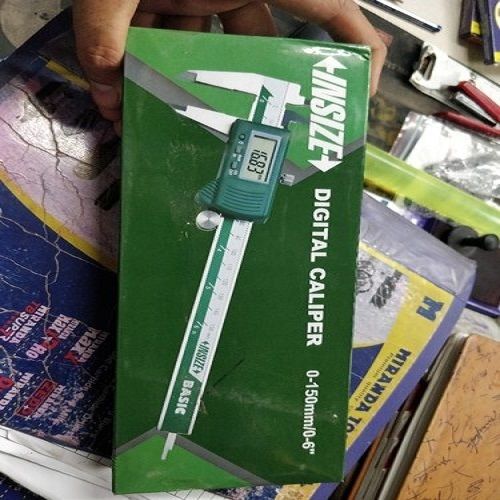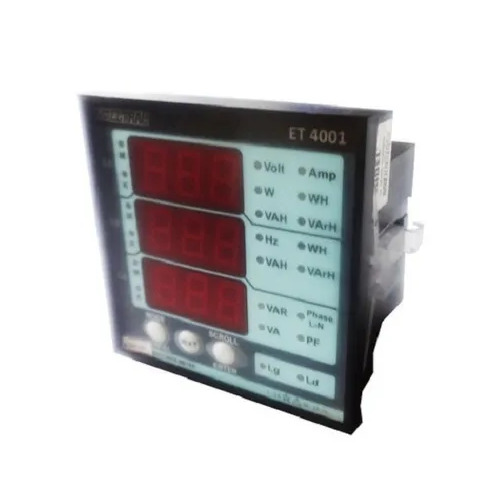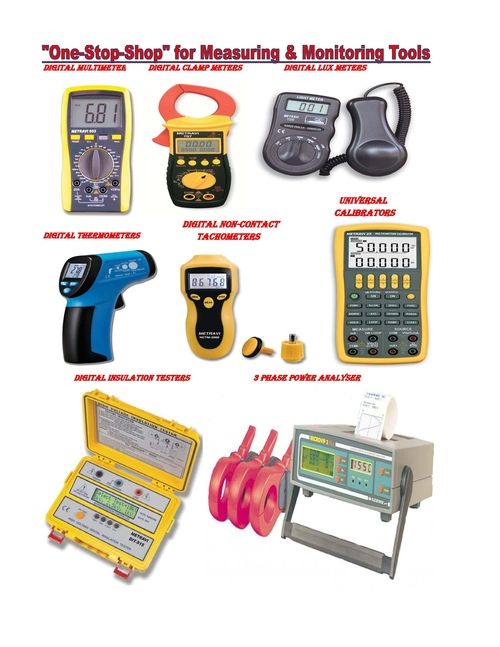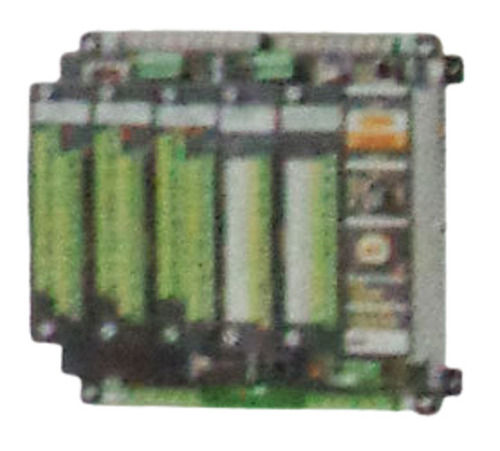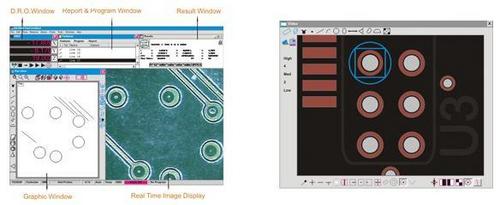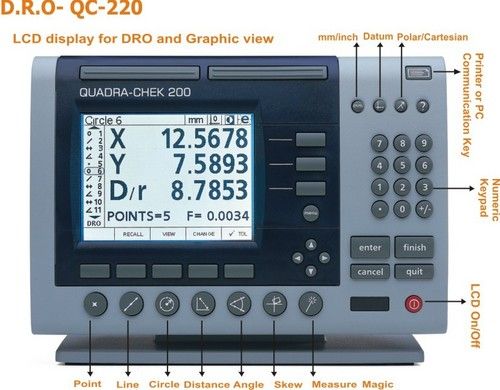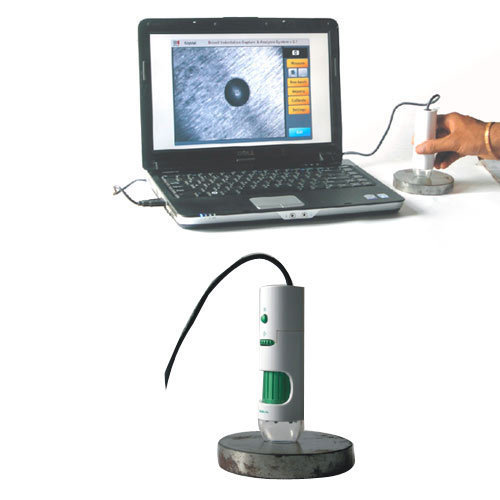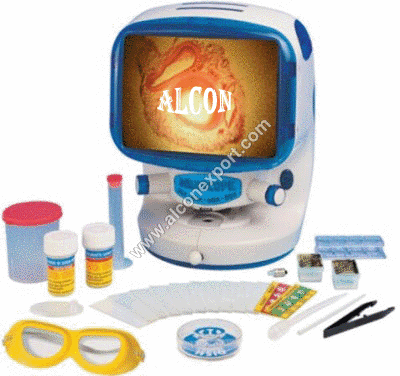|
|
|
| Measurement Software - MSU 25D | Fast Multi Datum Output | | You can do more than one measurement at the same time by setting the options in this window. For example you are measuring the distance between the two circles and at the same time you want the angle of the distance line with the X axis just set the options, you will get both result with just one click. | | Data Management - Export | | Option to save graphs as DXF or IGS files makes it possible to export our measurements to CAD and CAM for further editing. You can also the features in the graph to calculate the measurements between the elements. For example to measure the distance between the 2 circles in the graph just click
the distance button and then click the two circles from the graph . The result is on the screen....... | | Program Hot key Board | | Customize the series of measurements according to your part and make an icon for it . Next time just press it andstart the measurement So with this software
just Measure onepart for the others it will guide you how to measure.
. | | MS- Excel Report Generator | | Just right click on the result display and transfer all the results with graphic display to MS-Excel in a fully customizable report format with coded Pass / Fail for
tolerance parts and get reports conforming to your ISO specifications. | | Light Control | | Software capable of handling 4 channel light controller with programming capability for each channel i.e. intensity value for each channel source would be memorized in the program and would be repeated at the time of running. This can also be used to control the 4 Quadrant LED light controller. | | Tolerance Setting & Result Display | | Supports more than 10 types of Tolerance setting including group Tolerancing ( Circularity, Concentricity, Perpendicularity, Parallelism etc ....)and Result window will display all the results with tolerance values and will give an indication for PASS or Fail features. | | Focus Indicator for accurate 3-D Measurement | | This will indicate the best focus value and the corresponding Z value to make sure focus is clear before measurement. A must to do for 3-D Measurement | | Programming & Navigation | | Teach programs with one click and repeat those with the help of navigation Tool bar shown in the above picture. This navigation Toolbar guides you what
features are to be measured and where is there exact location, Just press the mouse clicks and complete part will be measured . So just measure one part other similar ones would be measured automatically. | | Video Edge detection measurement options | | These tools automatically generates the region of interest around the feature to be measured which facilitates searching of points, lines, circles and arcs
of the workpiece in that regio | | Construction capabilities | | Select two or more features to create intersections or constructions. This reduces operator effort by eliminating confusing construction menus. | | Deviation analysis of point data. | | This feature gives you the coordinates of the points taken on the element along with the form tolerance value of each point. This is very useful to analyze the irregularities on the feature. You can choose the type of result you want, Min, Max or Avg. Also you can have a print out of this report. |
See Enlarge
|
| |
| |
| Measurement Software -QC- 300 | Features: | | The QC 300 Features An Enhanced Interface With The Software Comes With For Improved Through Put And Accuracy. Diverse Measurements: Like, LINE, CIRCLE, ARC, DISTANCE, ANGLE, ETC With And With Navigation Reduce Repetitive Measures Simplify Complex Work Steps. | | Screen display | | Four screen display on QC 300 provides D.R.O view as well as graphic representation of the feature. Switch between the two displays according to your convenience. D.R.O Screen shows the present values of X & Y coordinate axis along with the measurement results and graphic screen shows the location of points taken on the feature. | | Construction capabilities | | Select two or more features to create intersections or constructions. Reduces operator effort by eliminating confusing construction menus. | | Patented feature Measure Magic | | To measure, simply probe points andclick. Quadra-Chek automatically detects, the feature type being measured. Operators can inspect multiple features without taking their eyes off the part which speeds throughput, improves accuracy and reduces user fatigue. | | Tolerance options | | More than 15 types of tolerance setting with an on screen indication of Pass & Fai | | Programming | | Quickly and easily create, edit and run part programs.Program a measurement sequence once and run it back as-often as you need. Measure the same number of points per feature, in the identical sequence part after part. Visual cuesguide each feature measurement of a part, to assure complete and consistent data collection. | | Print output | | Print measurement results using a serial or parallel printer in an easy to read 40 or 80 column format | | Part Alignment & Skewing | | Ac curate measurement s require the part to be perfectly aligned on the coordinate measuring system. Use the skew function to convert machine coordinates to part coordinates and compensate for part misalignment | | Data Management & Output | | Parallel and serial ports makes it easy to transfer data to Pcs, networks and printers, while the IrDA port can be used to download measurement data to handheld PDAs and notebook computers. |
See Enlarge
|
|
| |
| Measurement Software -QC-5000 | Software Desktop | | Comprehensive Software Desktop with all the measuring functions just a click away. Simultaneously with the measurement you will have the result display and drawing of the measurement in front of you on the software desktop. The core of product is the simple, visual part view window with convenient tool bars that define Quadra -Chek measurement process. | | Pattern Finder | | The Pattern Finder probe is used to teach and later to find features having regular or irregular patterns. Pattern finding is usually included in programs to minimize operator interaction when a datum is created automatically for each of a series of parts or when some feature locations are not repeatable due to part variations. | | Graphical Representation | | Graphical Representation in all the possible views-Top, Left, Front, South east etc. The graph is fully interactive for fast constructions and relationships. For
example, to measure the distance between two circles, just select the distance function, then click on two circles in part view window. There's your answer. It's that simple. | | Worm tool | | The worm probe generates a series of scans perpendicular to and across the perimeter of a feature edge in the direction indicated by the probe. Each scan acquires a data point at the edge of the Image | | Overlap Deviation Analysis | | The profile feature shown in the Feature Stamp window with form error whiskers that passed tolerance tests in the range of 0 to 50% shown in green, 51 to 100% in yellow. Form errors that fail the tolerance tests are shown in red. | | Integrated Statistical Process Control | | Integrated Windows - based SPC Analysis capable of forming X Bar Chart, R Bar Chart, Simple Data Chart, Histogram & other pertinent capability & process control data. | | Construction capabilities | | Select two or more features to create intersections or constructions. Reduces operator effort by eliminating confusing construction menus. | | Palletizing function | | A palette is a rectangular arrangement of identical parts organized into a consistent matrix of columns and rows. Once a part program is created and tested for a single part, it can be run on each of the identical parts contained in a palette. | | Video Edge Detection Tools | | A w d v y of video pr s avail e f eas r a g et i f u s a m uring egul r eom r c eat re such s n s, ines, arc circles a l s. V deo obes poi t l s, nd s ot i pre so vai a e or m ring egu ar f ur ar al a l bl f easu irr l eat es, f at es t t end nd t iel v ew nd e ur ha ext beyo he f d of i a en i p t rof es. I addit on, pas f l cha s an t re ar p il n i s/ ai rt c b im or e a ed to i t a e visu l e p t d nd us fac li t ai ect ons | | Measurement Toolbar | | One click options to measure all types of 2D & 3D features. With patented feature Measure Magic probe any feature, enter points and with a click QC-5000 knows without you telling it whether you are measuring circle, arc, or another shape | | Programming | | Simplify difficult and repetitive measurement sequences with an easy to use and robust programming interface. Programming steps are in E n g l i s h l a n g u a g e w h i c h a r e e a s y to understand and edit. Edit any step, add any step, use normal conditional statement like if-then, elsethen & lots more.. | | Edge teaching algorithms for weak edges | | The edge teaching criterion entered by the system is adequate to provide excellent edge recognition for most applications. The criterion for the selected edge algorithm can be changed by entering a new value into the Min Contrast field. This will ensure optimum edge detection even in low contrast surfaces and exact points on the edges will ensure exact results | | Data Management - Export & Import | | Internal communication tools enable operators to record, store and analyze the measurement data. Operators can also export data to online database for offline analysis by quality control specialists. Export options include .dxf, .csb, .igs, .tdf, MS-Excel, MS-Access & SPC. Import options include .dxf, .igs, .asc, .sac | | Report generation | | Fully customizable report format with color coded Pass / Fail for tolerance parts. Confirm to your ISO specifications and send data directly to an ASCII file or any SPC program. Customize results field for special measurement needs and complex calculations by embedding formulas (e.g. Automatically calculate area or circumference dimensions with each circle measurement) | |
|
| |