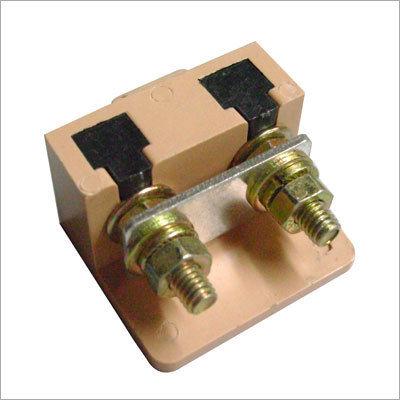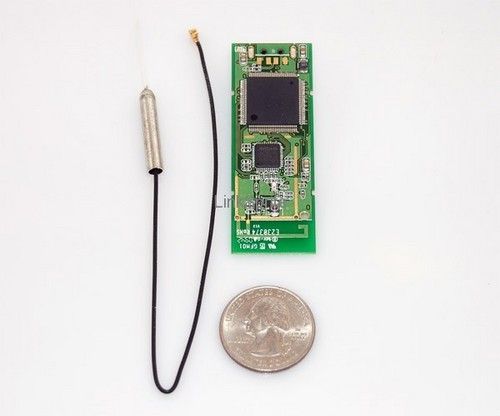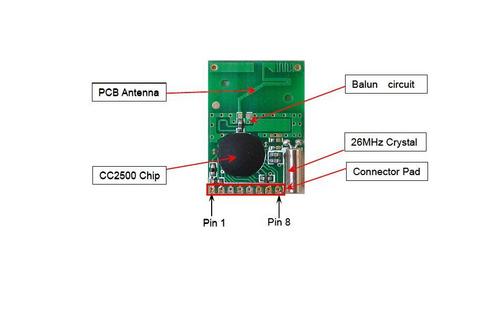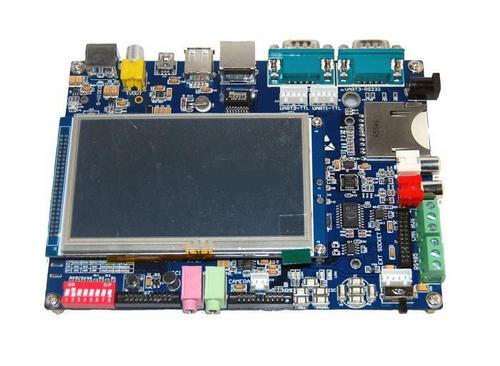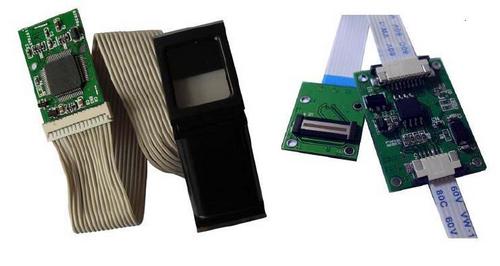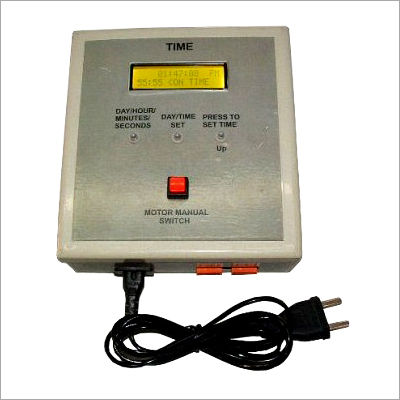Etech Door Lock Series
Price:
Get Latest Price
In Stock
Product Specifications
| Material | Brass, Steel |
| Dimensions | 150x70x40 mm |
| Weight | 3.4 kg |
| Power | 4 x AA batteries |
| Operating Temp | -40°C to 70°C |
| Humidity | 20% to 80% |
| Card type | iButton |
| Features | Easy installation, High security, Durable design, User-friendly, Long battery life, Remote access, Passage mode |
Product Overview
Key Features
.
Requires no PC/system to configure new member
Working Tempreture
Working Humidity20% ~ 80%
Power ConsumptionStatic <15Ua
Low Votage Warning<3.5Vred lights on50 times operation remaining.
FinishingBrass Golden edge, silver body golden edge, chrone body
o stainless steel pearl golden pearl silver bronze
Card Key64 digits password high safety i-button card
Weight
Power supply4 pieces of #5 AA alkaline batterycan last for over one year.
III. Operating.
1 Issue Authorization card
Touch one blank iButton card to the lock, blue lights on. Authorization card is issued successfully. (note: Authorization card itself can not open lock)
2 Issue User card.
Touch the Authorization card first, while the blue light is flittering, touch a blank iButton card. A beep indicates the successful issuing of one user card. Repeat the above step to issue more user cards. Note: After you touch the authorization card, you can touch blank iButton card one by one to issue multiple user cards. Red lights with double beeps is the symbol of failure.
3 Cancel user card/ clear authorization (when lose the user card or user card is illegally taken)
Touch the Authorization card to the lock, hold it for 5 seconds, the lock keeps beeping, When a long beep available, withdraw the Authorization card, all the information in the lock was cleared, repeat step one and two to issue new Authorization card and user cards.
4. Opening
Touch user card, turn the handle after you get a beep with blue lights. The motor will close automatically within 5 seconds after opening. Double beep indicates an illegal card.
5. Set Passage Function
Touch user card, after a beep, turn the handle to open the lock and blue light is flittering. Before the blue lights stops, touch the user card again and turn the handle to open the lock again, after a long beep, the passage function is set. The door lock keeps opened.
Cancel Passage Function.
Touch user card to it and you will bear a beep.(same as lock opening operation).
6. Abnormal warning
After opening the door, the lock automatically locks, if there is anything abnormal, it warns with beep
IV. Change battery
When the battery Voltage is lower than 3.5Vred light flittersnew battery is needed.( in this case, it can still support 50 times operation).
V. Maintenance
1. The cleaning of lock surface
Wipe up the lock surfaced regularly with soft and clean dry cloth. Do not use water, alcohol or any other chemical material that can damage or rust the lock.
2. Lubricate.
In case the lock does not work smoothly, pleas lubricate the mechanical parts especially the cylinder.
3. Change Cover and Handles
In case the cover and handle was scratched, you need to change them.
IV. In Addition
1 Do not use acid battery other than 1.5 v alkaline battery.
2 Installation of the lock should be done after the room decoration.
3 Keep the lock out of acid or any other acid material
4 Handles should be protected in the cover before installment
5 Do not dismantle the lock yourself, it has to done by professionals or appointed persons
6 The lock and its functions will be updated frequently, please inquire from the company for updated information
7 Any customized requirement will be added as per customer request.
Company Details
Focusing on a customer-centric approach, ELEGANCE TECHNOLOGIES has a pan-India presence and caters to a huge consumer base throughout the country. Get Electrical Goods, Equipment & Supplies from ELEGANCE TECHNOLOGIES at Trade India quality-assured services.
Business Type
Exporter, Manufacturer, Service Provider, Supplier
Establishment
2007
Working Days
Monday To Sunday
Related Products
More Product From This seller
Seller Details
Bengaluru, Karnataka
Manager
Mr. Pradeep
Address
Office no. 186, 7th X, Telecom Layout, Nr. K.P. Agarhar, Vijay Nagar, Pipe Line Road, Bengaluru, Karnataka, 560023, India
Electrical Goods, Equipment & Supplies in Bengaluru
Report incorrect details